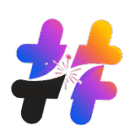In Australia’s competitive digital landscape, your website is often the first impression a potential customer has of your business. But simply having a website isn’t enough; it needs to be a high-performing asset. Just like a physical storefront needs regular maintenance, your online presence requires periodic health checks. A comprehensive Website Audit Checklist can reveal hidden issues, unlock new opportunities, and ensure your Australian business website is truly performing optimally for growth.
This essential guide will walk you through the key areas of a website audit, helping you identify what’s working, what’s not, and how to improve your digital footprint in the Australian online market.
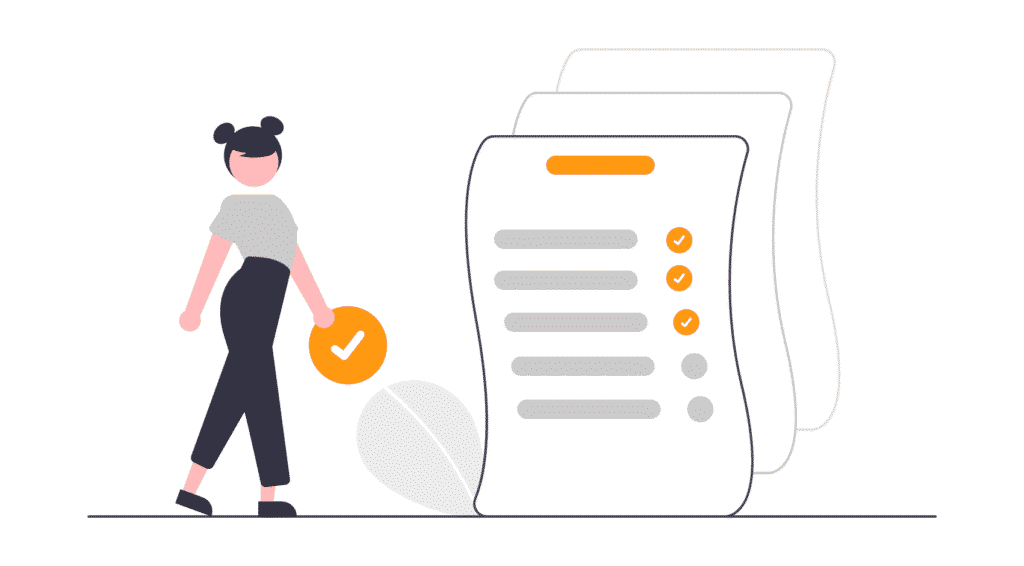
Table of Contents
Why Your Australian Business Website Needs a Regular Audit
Many businesses set up a website and then largely forget it, assuming it’s doing its job. However, the digital world is constantly evolving, with new technologies, changing user expectations, and algorithm updates. Without regular checks, your site can develop issues that silently hurt your visibility, user experience, and ultimately, your bottom line.
A Website Audit Checklist helps you:
Identify Technical Glitches: Catch broken links, slow loading times, or mobile unfriendliness before they drive customers away.
Optimise for Search Engines: Ensure your site is visible on Google and other search engines, adapting to the latest SEO best practices.
Enhance User Experience (UX): Make sure visitors can easily navigate your site and find what they need, leading to higher engagement and conversions.
Strengthen Security: Protect your data and your customers’ information from cyber threats.
For any Australian business website, a proactive approach is crucial.
Your Essential Website Audit Checklist
Let’s dive into the core components of a thorough website audit.
1. Technical SEO Health Check: This foundational step ensures search engines can properly crawl and index your site.
Site Speed: Use tools like Google PageSpeed Insights or GTmetrix to test your site’s loading speed on both desktop and mobile. Slow sites frustrate users and can hurt rankings.
Mobile-Friendliness: Verify your site is fully responsive and provides a seamless experience across all devices. Google’s Mobile-Friendly Test is a good starting point.
SSL Certificate (HTTPS): Ensure your website uses HTTPS for security. Google favours secure sites, and it’s crucial for building trust.
Crawlability & Indexability: Check Google Search Console for crawl errors, blocked pages (via robots.txt), and submit an up-to-date XML sitemap. Ensure all important pages are being indexed.
Broken Links & Redirects: Identify and fix any broken internal or external links (404 errors) and manage redirects effectively to maintain link equity and user flow.
A healthy technical foundation is key to a high-performing Australian business website.
2. On-Page SEO & Content Audit: This focuses on the content and optimisation of individual pages.
Keyword Optimisation: Review if your pages are targeting relevant keywords that your Australian audience is searching for. Ensure keywords are naturally integrated into titles, headings, and body content.
Meta Titles & Descriptions: Check that each page has a unique, compelling meta title (under 60 characters) and description (under 160 characters) that encourages clicks in search results.
Header Tags (H1, H2, etc.): Ensure your content is well-structured with clear header tags that guide both users and search engines.
Content Quality & Freshness: Evaluate if your content is informative, engaging, unique, and up-to-date. Outdated information should be refreshed or removed.
Image Optimisation: Compress images for faster loading and ensure all images have descriptive alt text for accessibility and SEO.
Your digital brand story also relies heavily on the quality and relevance of your website content.
3. User Experience (UX) Audit: A user-friendly website keeps visitors engaged and encourages conversions.
Navigation & Layout: Is your website intuitive and easy to navigate? Can users find information with minimal clicks?
Calls-to-Action (CTAs): Are your CTAs clear, prominent, and compelling? Do they effectively guide users towards desired actions (e.g., “Contact Us,” “Shop Now”)?
Form Functionality: Test all contact forms, checkout processes, and subscription forms to ensure they work flawlessly.
Readability: Check font sizes, line spacing, and paragraph length to ensure your content is easy to read on all devices.
Pop-ups & Interruptions: Assess if any pop-ups or intrusive elements are hindering the user experience.
A seamless UX is vital for the success of your Australian business website.
4. Backlink Profile Audit: This involves examining the links pointing to your website from other sites.
Quality over Quantity: Focus on backlinks from reputable, relevant Australian websites. Disavow any low-quality or spammy links that could harm your SEO.
Link Diversity: Aim for a natural mix of link types (e.g., contextual links, brand mentions).
Competitor Backlinks: Analyse competitor backlink profiles to identify new opportunities.
A strong backlink profile signals authority to search engines.
5. Security & Performance Monitoring: Beyond initial setup, ongoing vigilance is critical.
Regular Backups: Ensure you have automated, regular backups of your entire website.
Software Updates: Keep your CMS (e.g., WordPress), plugins, and themes updated to their latest versions to patch security vulnerabilities.
Security Scans: Run periodic security scans to detect malware or other threats.
Robust IT Business Solutions: Powering Your Business Growth are often at the heart of maintaining a secure and high-performing website. These solutions can provide managed hosting, proactive cybersecurity monitoring, and analytics reporting tools that integrate seamlessly with your website’s performance needs. By leveraging comprehensive IT Business Solutions: Powering Your Business Growth, you ensure your website remains resilient against evolving threats and maintains optimal speed, which is crucial for delivering an excellent user experience and achieving strong search engine rankings.
Conclusion
Your Australian business website is a dynamic asset that requires continuous attention. By conducting a regular Website Audit Checklist, you empower yourself to identify issues, capitalise on opportunities, and ensure your online presence is a powerful driver of leads and sales. Don’t let your website stagnate; make regular audits a cornerstone of your digital strategy to truly stand out and perform in the competitive Australian online market.
Frequently Asked Questions (FAQs)
How often should I perform a Website Audit Checklist for my Australian business?
For most small to medium Australian businesses, a comprehensive audit should be performed at least once a year. However, smaller, more frequent checks (e.g., monthly monitoring of site speed and broken links) are highly recommended.
Are there free tools for a Website Audit Checklist?
Yes, many free tools can help. Google Search Console, Google PageSpeed Insights, and Google’s Mobile-Friendly Test are essential. Tools like SEOptimer or Sitechecker offer basic free audits for a quick overview.
What’s the most common issue found during a Website Audit Checklist for Australian small businesses?
Slow loading speeds and poor mobile responsiveness are very common issues. Many older websites or those built without proper optimisation for mobile devices struggle in these areas, directly impacting user experience and search rankings.
Should I do the Website Audit Checklist myself or hire a professional?
For basic checks, you can use the checklist yourself. However, for a deep dive into technical SEO, comprehensive content analysis, or complex security issues, hiring an experienced web development or SEO professional is highly recommended to ensure thoroughness and effective solutions for your Australian business website.
How does a website audit relate to SEO and Google algorithm changes Australia?
A website audit is fundamental to SEO. It identifies technical and content issues that might be preventing your site from ranking well. When Google rolls out algorithm changes (like those impacting page experience), a regular audit helps you quickly identify and fix areas your site might be falling short, ensuring you stay compliant and competitive.